You are here: Modules > Payroll > Bureau Payroll > Processing > Early Pay/ Modelling > Employee Selection
Employee Selection
This window enables users to select the employee to be processed in the Early Pay/ Modelling.
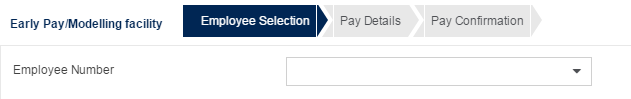
Prerequisites
- No prerequisites
Rules and Guidelines
- This is disabled when the Payroll is In Progress and the employee records are locked.
- An employee chosen in another session cannot be selected.
- The employee list includes even those who have left the tax year.
- When the selected employee is a Leaver, upon clicking 'OK':
- For current period leaver, select 'Yes' to proceed with the pay. Otherwise, choose 'No'.
- For prior period leaver, determine whether the employee is a 'Previous Period Leaver' or a 'Regular Payment Leaver'. By default, the 'Previous Period Leaver' is selected.
- Fields that are marked with red asterisks (*) are mandatory.
Field Information
Select the employee number that you want to process.
Select Next >> to continue with the workflow. Cancel closes the Wizard.
Click this link --> Early Pay/ Modelling if you want to go to the Wizard's Help.